Here is another How-to from my way.
I ran out of business cards and it was time to change anyway.
Here is what I did/do.
I design and print my own and it is really pretty simple. I know it would probably be easier to just order them but I'm usually not that far ahead of myself, if you know what I mean. When I'm out, I'm out and need more yesterday.
One thing about my way is, I'm not committed to hundreds and can change them up whenever I want to.
Basically, I print 10 per sheet of card stock all nudged to the center and touching. Then I use my paper cutter to cut them apart. If I'm careful, I can get them all cut exactly the same. But really who will know if they are ever so slightly different.
I know there are products available to eliminate the cutting and all but who has time to fetch.
I do the same for my return address label.
Instead of using plain paper or card stock, I use Avery Sticker Project Paper. This is like one big sticker and then I cut is apart. It is a peel and stick product.
Of course Avery offers many many label and free templates to set up and print your labels, name tags, stickers, business cards, etc.
Might as well show you how I address my orders. This is really time saving when I have a lot of orders to fill at one time.
First, as I receive orders via Paypal, I send them all to my "Paypal transaction folder" in my GMail.
Here on the monitor you can see this folder opened and minimized. I have also opened a new word document and minimized it on the same screen.
I open the email, copy the address and then paste it over in the word document.
Copying and pasting the address removes me from making mistakes. After I get them all pasted I edit if necessary things like caps and lower case stuff and then I highlight the whole string of addresses and change the font size to 16. Print the page and take it to my cutter and cut them apart.
As you can see, I use clear mailing tape to adhere the addresses to the envelope. This protects the label.
I take these steps: print instead of hand writing; enlarge the print; and use clear tape all to make it easier for the USPS to get it right.
I have a stack going out today and thank you all for the orders. I am thrilled to pieces with the results of my little online shop sale. Don't forget to use the code INEEDTHIS to get a 10% discount.
OK, just one more thing, would you be interested in a tutorial of how I actually design the cards using Photoshop Elements 5.0?
♥ Sharon




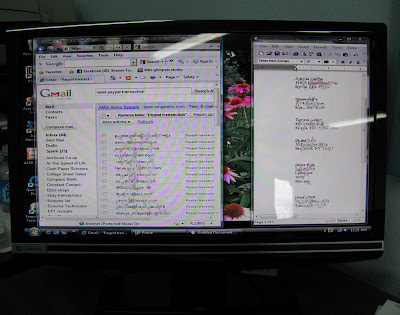

So, I like the cone flowers peeking from your desk top. My Passion flower took over all my cone flowers, so I need to find a new place and get more. Seriously though, I am enjoying your tutorials and might try at least the return labls myself. Off to start the taxi
ReplyDeletexox -kris-10
Yes--that would be a wonderful tutorial!!
ReplyDeleteI would certainly appreciate a tutorial...and am sure many others would as well! Sharon P.
ReplyDeleteyes, i would love to see a tutorial for that! It would be greatly appreciated. Sharon, your art is beautiful, thank you for sharing it!!
ReplyDeleteyes, i would love to see a tutorial for that! It would be greatly appreciated. Sharon, your art is beautiful, thank you for sharing it!!
ReplyDeleteHi Norah!! Love the cards and labels!!! So **YOU**. Can't wait to see the tutorial. I play in Photoshop, but I also have PSP.
ReplyDeleteLovely cards--and yes, I would love to see how you create these beauties!
ReplyDeleteYes, would love to see a tutorial, I am address label challenged.
ReplyDeleteHi Sharon,
ReplyDeleteYes, a business card tutorial would be just the best.
Love your cards!
LuAnn in Oregon
http://luannkessi.blogspot.com/
Hey Sharon! I did some cards last night ... but instead of Photoshop I used Publisher. Thanks for all the ideas you share with us!
ReplyDeleteI would love to see a tutorial on this....BTW, I received my wonderful print yesterday and can attest to the great packaging!
ReplyDeleteSharon, I'm always fascinated to see how organised (or not) business people can be. I've always maintained - whether in art or my line of business (writing) - you have to wear two hats: the creative, and then the nitty-gritty other side. And that so often takes longer than the creating! And so many creators forget that side of things. Your photoshop tutorial sounds fascinating.
ReplyDeleteYes!!! Gorgeous labels! And happy to hear that your online store is doing so well! Congrats!
ReplyDeleteI thought about printing my cards on cardstock but they seem too flimsy compared to the ones ordered?
ReplyDeleteI would LOVE any and all Photoshop Elements help - oh yes pleeeeeease.
heck yeah id be interested in that tutorial!
ReplyDeleteheck yeah id be interested in that tutorial!
ReplyDeleteheck yeah id be interested in that tutorial!
ReplyDeletearen't you clever!
ReplyDeletethank you!!
Thanks for sharing your knowledge. Very helpful for my future goal of opening an Etsy shop.
ReplyDelete